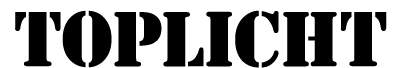Quick-Order
On this page you are able to perform a quick order. Please enter the order numbers of articles and the desired quantity. If you are not sure about the order number, you can also enter the article name. In this case a search for the article will be performed. The search results appears in a list and you can select the correct article.
Furthermore, you can upload a list created on your computer. Please open tab "Upload (CSV)" for more information about uploading files.
The shopping list is saved during your current session. If the session is closed or expired, the shopping list is empty again. So remember to download your list, if you want to work on it on a later time.
Your current shopping list
You have currently no items in your shopping list.